How to Create a Poll on Facebook
Creating a Poll on Facebook is now a little bit tricky task because of Facebook's Changed policy 2020 for Creating Poll on Personal Page or Profile. There are Many ways to create a poll on Facebook for different propose.
Today I am showing you all possible ways to create a poll on Facebook.
How to Create a Poll on Facebook Group
- You need to log in to your FB Account by using ID and Password.
- Then select a group in which you want to create a poll.
- Now click on create a new post and then select a new creations like watch party or Poll etc.
- after clicking on the poll option, then type your Poll.
- after typing your Poll and adding the option, click on the post button.
- now your Poll is posted in your selected group.
How to Create a Poll on Facebook Page / Personal Profile in 2020
According to Facebook the new policy is of 2020. If you want to create a poll for your page or profile, you need to integrate your FB account with the third party.
In this post, I will discuss fan vote third party websites, which helps you to create a Poll for your page. But it is not free; this website has some paid service account for your use.
Follow the same easy steps.
- First of fall, you need to log in to your FB account with ID and Password.
- Now in other tab open third party website Fans Vote.
- Click on create button, and by clicking on continue you have login successfully to create poll area.
- Now select a page for creating a poll.
- After selecting your page, you can now type your poll and give options according to your poll.
- Click on create poll and now your poll is posted on your selected page.
Note: This all process is not available for android.

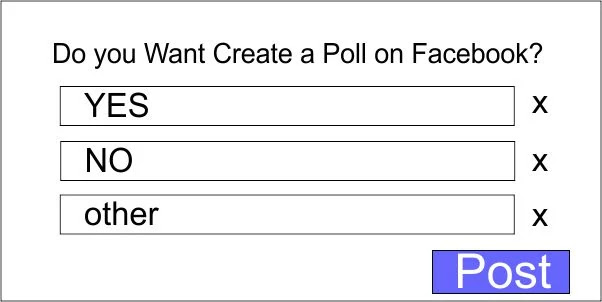
Post a Comment
Post a Comment
Don't Used Html Code....